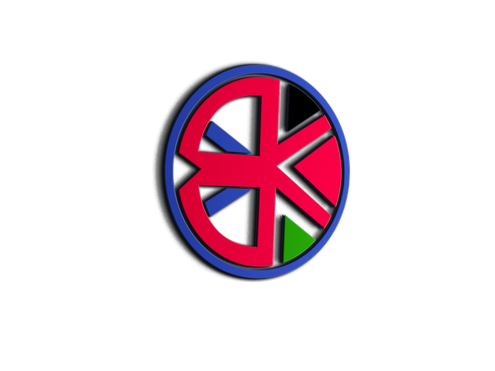KSh2,500.00
KSh3,600.00
LifeLine ANT+ USB
Top Features:
- Compatible with any standard USB port
- 10 Meter Range
- Compatible with ANT+ Sensor Devices
- Windows XP®, Vista®, Windows 7®, Windows 8®
- Apple Mac OSX® operating systems 10.10.0 and above
- Devices with Android® OS 3.1 or higher are also compatible where connectivity allows
Perfect for accurately measuring your performance with multiple metrics, and for adding a visual or competitive element to your indoor training. You can also import workout data from ANT+ devices.
SETUP AND OPERATION
The process of setting up your ANT+ training or racing platform will vary according to the software you choose. Many platforms will share the same basic steps:
- Install your chosen training software or virtual racing platform.
- Connect the LifeLine ANT+ USB Stick to your computer.
- Enter the setup or configuration menu within the software.
- Activate your ANT+ sensors. Ensure the sensors are active, an LED may illuminate on some sensor models. Ensure the battery in the sensor is charged.
- Using the LifeLine ANT+ stick, The software will detect active sensors and display them.
- The software may require you to specify the type of sensor.